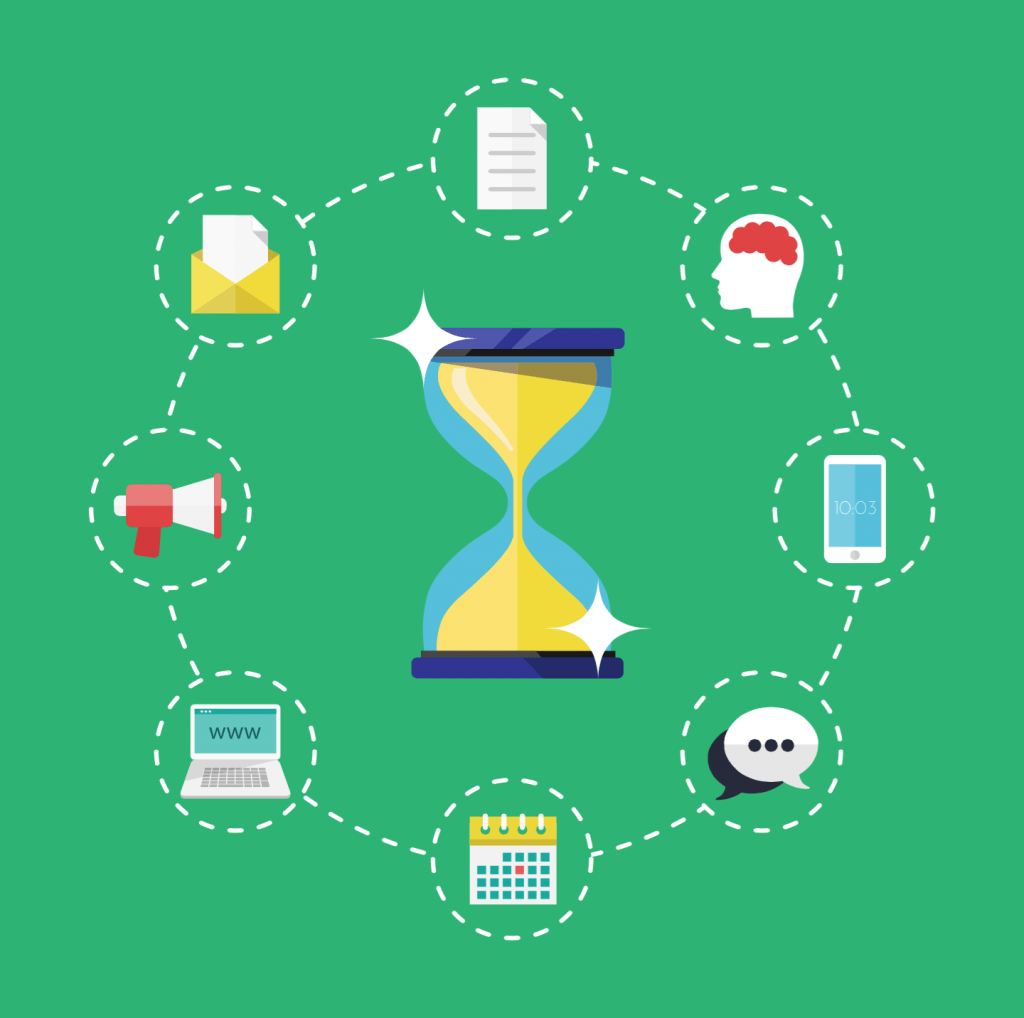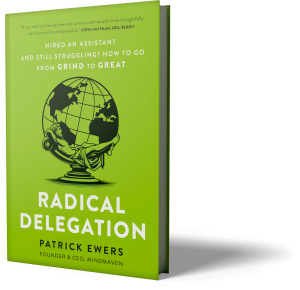Siri has been a standard feature of the iPhone since the 4S was released on October 14, 2011. Although science fiction has been depicting artificial intelligence for decades, people have been slow to take up Siri. Behavioral economist, Colin Lewis, believes that it really just comes down to human nature – we’ve always done it a particular way and we don’t want to change. Or maybe we tried to use Siri and became frustrated with her limitations. Nevertheless, some of you may have noticed that Siri has gotten better since the day it launched, and it is now viable for improving your business and managing your network of relationships.
If you know anything about me, you know that I’m a productivity junkie. Humans speak 3-6 times faster than they type on a phone. I see no reason to try to type something out when you can just talk it out. Of course, I was super excited about Siri when she came out. I quickly learned that she can be used for some things, but not for others. So, I still do not believe Siri is the right choice for dictating emails that have to read well. But if you’re just dictating some thoughts about a new contact and sending an email about them to yourself, this is an excellent use of Siri. Despite Siri’s limitations, the simple fact is that we’re only going to see more of this kind of technology in the future. So we’d better get to practicing with it now.
We speak 3-6 times faster than we write, use Siri to dictate thoughts and tasks. Tweet this
Getting Started and Basic Commands
If we want to use Siri well, we need to understand her basic commands. I found several excellent user-guides, but this one from MacWorld was my favorite. Consult those first to see what she can do. The most recent update to Siri in iOS 8.3, released April 9, 2015, allows you to use Siri to make calls through your speakerphone. I recommend that you focus on a few commands at a time. Trying to learn them all quickly can be daunting. So pick one new command and give yourself a week to learn it well and you’ll master Siri fast.
Siri that can help save you frustration, but you must be patient in giving Siri time to learn. In fact, her ability to learn is one of her key features. If you take the time to teach her, she’ll gradually adapt to your style of speaking, the apps that you use, and you can even teach her your connections. If Siri hears you incorrectly, take the time to tap the relevant text in the speech bubble and edit it by typing it in (she also asks if it’s ok to send or save, so if you’re hands free, you can also dictate changes). iOS will also highlight words that it thinks might be incorrect. The small amount of time that you spend teaching Siri will be rewarded with increased efficiency in the future.
Specific Productivity Tips
Siri can do many of the same kinds of things that a personal assistant can do. But she has the advantage of being available on-the-go. We’re practically glued to our phones, so if you have an iPhone she is almost always with us. Siri is especially helpful when you’re driving or even walking. In fact, most of the tips we’ve got to offer can be done in the car. That’s a huge boost to productivity because you’re getting things done at a time where you normally wouldn’t.
- Alarms and Timers: Siri can set these for you. Of course, you can do all of these the old fashioned way, but activating them by voice is estimated to be 3-4 times as fast. If you’re working on tight deadlines and find yourself getting easily distracted, you can set the timer on your phone to leave you a few minutes to make your next appointment.
- Commands
- “Siri, wake me at 7am tomorrow.”
- “Siri, start a 15 minute timer 10 minutes from now.”
- “Siri, leave a half hour free before my meeting with Jeff at 2pm”
- Commands
- Appointments and Calendar: This is a big one. Siri can store your calendar, organize your appointments, and inform you when you’re double-booking a time-slot. Rather than consulting a separate sheet of paper or walking to another room to ask your administrative assistant what is left on your calendar for the day, just ask Siri.
- Commands:
- “Siri, what is the next item on my calendar today?”
- “Siri, make a calendar event for tomorrow at 1pm to call my wife.”
- Commands:
- Use Siri to provide reminders: This one is one of my favorites. If you feel like you’re one of those people that can simply never remember everything, Siri can help with that! Have you ever forgotten to properly prepare for a meeting? Have you returned home only to find that you forgot to buy milk? Using Siri to create reminders doesn’t save that much time up front, but it pays off in the end by making you look totally on top of your game. This is especially powerful if you add the places you frequently visit into your contact list and include the full addresses. Siri can use the GPS on your phone to detect your present location. When you reach your workspace, Siri will send you a reminder. Reminders to follow up after meetings will help you stay top of mind with your clients. The reminder can be tied to a specific time or place.
- Commands:
- “Siri, remind me to buy eggs when I’m at the supermarket.”
- “Siri, remind me to call my wife when I leave work.”
- “Siri, remind me to send a follow up email to Jeff at 4pm today.”
- Commands:
- Launch an App: If you collect a lot of apps on your phone, Siri saves you the time of sifting through several pages of apps. Siri can launch that app immediately.
- Commands:
- “Siri, launch Evernote”
- “Siri, open email.”
- Commands:
- Dictation: This is a big one, but one that frustrates people. Siri’s ability to take your dictation can greatly improve your productivity, but you’ve got to use it well. Here are some tips:
- Use short sentences. Siri gets confused when your sentences are long.
- Learn how to add punctuation. The trick here is that you’ve got to think ahead of time about what you’re going to say. You also must verbalize punctuation marks. Here’s a list of the punctuation marks you can say.
- Tweets, Facebook Updates, Texts and very short or informal emails work well with dictation. If you’re texting or emailing, “I’ll be there at 5:30,” Siri can do the job adequately.
- Siri’s dictation ability works very well for free writing and brainstorming exercises. When you’re in your car and you have a brilliant idea, dictate it to Siri. This works especially well when iCloud syncs your notes to all of your devices. That way you can edit and revise your document later.
- You can use Siri to add information to notes. For example, one note might contain business expenses. You can have Siri add amounts to it as you remember them.
- Siri lacks any verbal command that allows you to delete a line that you’ve just dictated, so if you do make a mistake, you have to do that manually. This is surprising since Dragon Dictate for Mac includes this ability. So although this ability is not yet present, it may be included at a future date.
Ever feel like you have your best ideas at the worst times? Use Siri before you lose them. Tweet this
- Improve your network relationship management: Once you understand how to use Siri for dictation, you can start dictating information that will be useful to managing her relationships.
- Dictate your thoughts directly into your contacts. In a busy day, you can preserve those precious details about a new contact that we lose so quickly.
- Use Siri to send notes to Evernote: If you use Evernote a lot, did you know you can email your thoughts directly to Evernote? A useful guide for that can be found here.
Limitations
Artificial Intelligence (AI) is getting better, but it still has huge limitations. Albert Einstein famously observed, “Any fool can know. The point is to understand.” Siri is an excellent tool for organizing information. She can give you the temperature outside or directions to a business. For example, if I ask Siri, “Do I need a jacket today?” She’s been programmed with enough knowledge to offer you the temperature and percent chance of precipitation, but she is unable to interpret it for you.
In short, do not try to do anything too complex with Siri. She simply cannot do everything more efficiently. Specifically when it comes to dictations. Although you can make corrections, it usually ends up taking more time than it is worth. The simple fact is that you’ll see grammatical errors and incorrect words, even if you’ve been teaching her. However, I would still recommend it for keeping track of your ideas in a very informal way. You likely won’t be able to dictate a book or even a long article without the need to revise it substantially.
I hope these tips will help you start using Siri more productively. This is just the beginning of the AI personal assistant concept. I cannot wait to see what the future holds. Tell me what you would love to see Siri be able to do in the comments section.